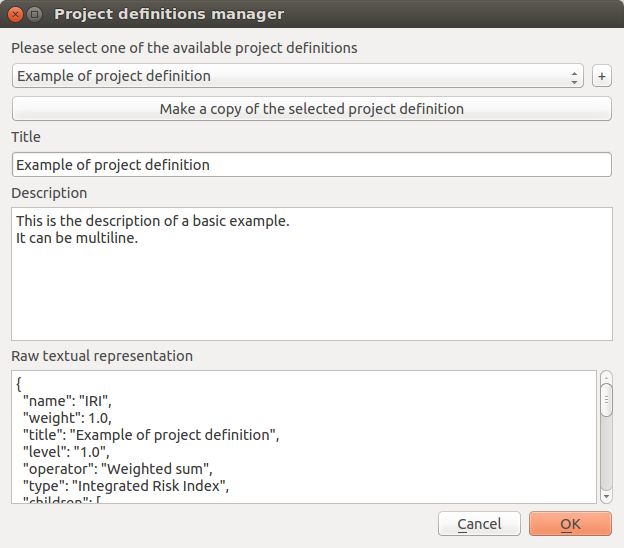8. Project definitions manager¶
The Project Definitions Manager is a module that was developed to allow users to create multiple models that can be accessed with a click of a button using a single layer. Each project definition (see Definitions) can define a different model structure, weighting and aggregation scheme, and variable selections among data available in the underlying layer. It allows users to seamlessly toggle through various integrated risk assessment projects without having to refer to different QGIS projects or different layers containing data for a given area or areas, and without having to re-symbolize data to compare results of assessments using different methodological parameters. The Project definitions manager was developed around a dialog window that enables users to edit the current project definition, to switch from the current project definition to a different one, to add a new project definition, or to clone an existing project definition.
While contributing to the Title and Description textbox of the project definitions manager, the Raw textual representation is updated accordingly.
Warning
It is not recommended for users to edit the parameters directly inside the raw textual representation portion of the project definition manager, although it is not forbidden. This especially applies to variable names (field names) and sub-indicators (also field names) defined by nodes within the weighting and aggregation tree (see Weighting data and calculating indices). Manual adjustments can be useful in some corner cases, by experienced users, but manual adjustments can cause the toolkit to behave unexpectedly and can cause shapefiles to behave unexpectedly. Users performing these adjustments are at risk of compromise their data.
The + button at the right of the dropdown menu can be used to associate the current layer with a new project definition. By clicking it, a new basic project definition is created and the user is invited to provide the new project definition with a title and, possibly, a description. The button Make a copy of the selected project definition, assigns to the active layer within the QGIS a new project definition that is an exact clone of the selected one. Having two similar project definitions can be useful to easily visualize how the output of a project is changed based on updated variable selections, weighting, and aggregation schemes. This visualization is possible because a simple click is sufficient to switch between before and after project definitions. When OK is pressed, the composite indices are re-calculated accordingly with the project definition and the layer is styled as a consequence via a default classification and symbolization that is adjustable within the QGIS. This computation can take some time, depending on the complexity of the layer.